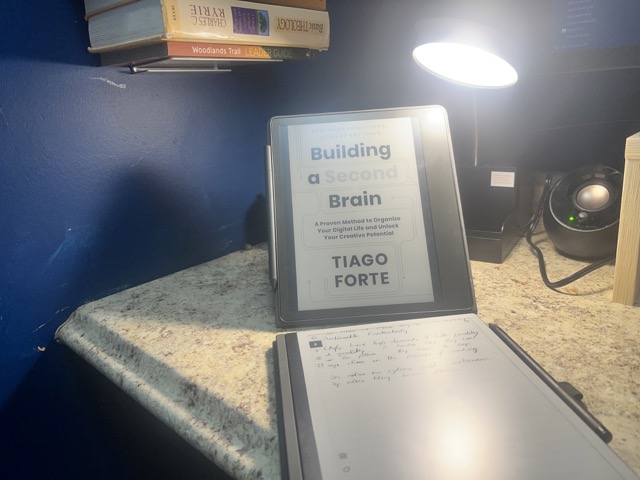
Kindle Scribe Review
Ryan Hayden • August 26, 2023
study technology reviewsThe Kindle Scribe is just a massive Kindle that you can write on with a stylus. I already have something very similar (the reMarkable 2). So why did I purchase a Kindle Scribe?
I read a lot. 90% of my reading takes place at a desk with a pen and paper in hand. Why I read physical books, I usually use a book stand to keep them propped up vertically and open. Reading physical books is actually pretty rare for me though, as for at least the last fifteen years I've preferred to buy my books for Kindle.
The Kindles I have had before (the Kindle Oasis and before that, Kindle Paperwhite) were perfect for reading in bed or reading on a plane, but they weren't the best for reading at a desk. So I bought this device with that one use case in mind: reading at a desk while taking notes. It is absolutely perfect for this and I do not regret the purchase at all.
Reading Features
The Kindle Scribe is just a big kindle. If you have ever used an e-ink kindle before - the experience is exactly the same; the screen is just 3x as large. Again, this makes it ideal for reading when it is popped up vertically.
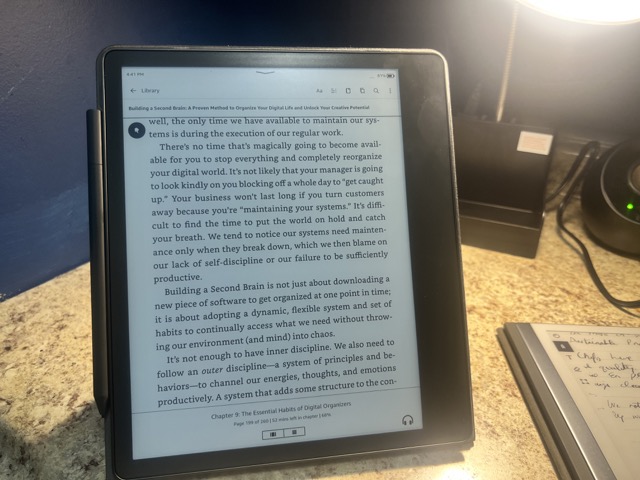
The Kindle Scribe is a big boy. I would not enjoy reading with it in bed, on an easy chair, or in any other situation where I had to hold it for a long time. There is actually a good reason why Kindles have always been small and light.
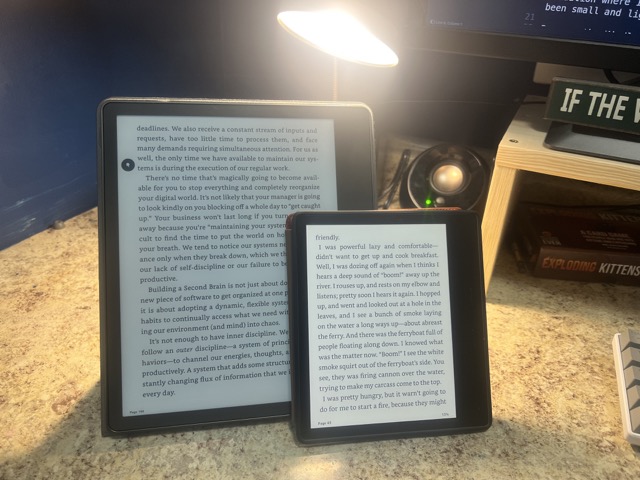
Because the Kindle Scribe is bigger, the font is larger and much easier to read from a few feet away. It has the same excellent lighting system I have gotten used to on the Kindle Oasis. The menus are in the same place. It is functionally identical to every kindle I've ever owned with three exceptions:
- It's bigger.
- It runs much faster (even than the high end Oasis.)
- It has a "notebooks" tab with writing features.
Writing Features
I'm a reMarkable 2 user. I have no plans of ever using the Kindle Scribe as a digital notebook. I actually bought it to use with a digital notebook.
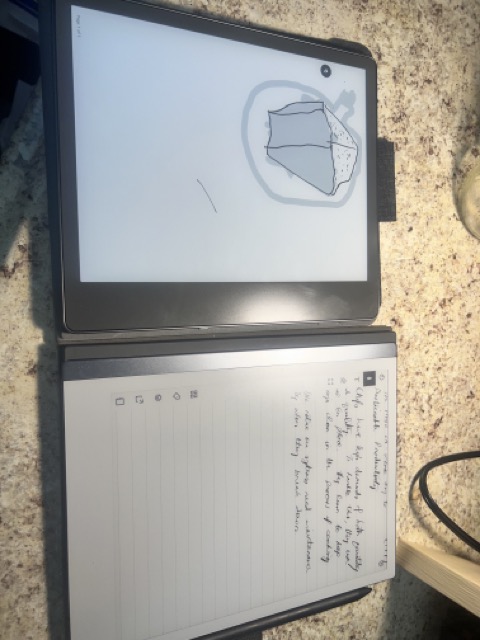
But being a reMarkable 2 user, I can say that its notebook functionality is adequate. You can do all the same kinds of things you can do on the reMarkable 2: - Take notes using a variety of pens. - Lasso parts of notes and move them around. - Organize notes using notebooks, pages and folders. - Choose different backgrounds for you notes. It would serve as a fine digital notebook if I had bought it for that.
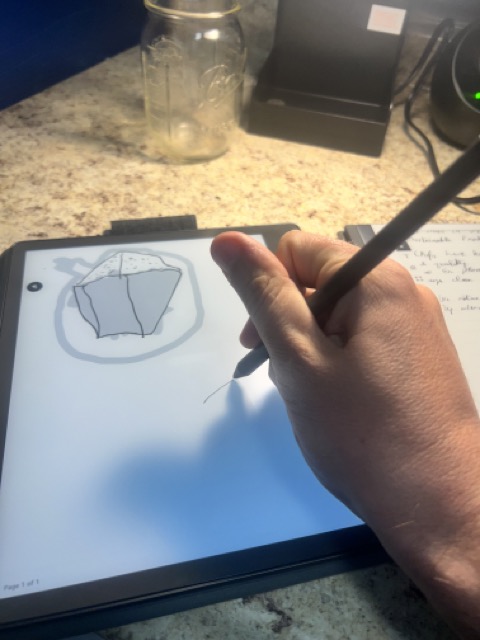
The main are where it falls behind the reMarkable 2 is in syncing. I find it much easier to sync items to the reMarkable 2 and for that reason would be far more likely to use the reMarkable to mark up PDFs than the Kindle Scribe. The Scribe uses "Send to Kindle" for syncing, which I have always found to be both slow and a pain to work with. The Scribe also follows the convention of other kindles and gives PDFs an ugly generic cover rather than allowing you to see into your notes on the shelf.
Case and Pen
I bought the Kindle Scribe with the Amazon's Fabric Folio Cover and it is excellent. I love everything about the case: the way it functions as a book stand, the pen loop and slot on the sides for holding a stylus, the feel of the denim. If you are going to purchase a Kindle Scribe, I highly recommend picking up one of their first party cases, they obviously put a lot of thought into them.
The pen (I have the basic one without eraser and extra button) is well made. It does work on the reMarkable 2 and the reMarkable's Marker Pro pen works with the Kindle Scribe. They feel identical in hand and I actually prefer the way the Kindle's stylus writes on the page, but I'm sure that is subjective.
Conclusion
The Kindle Scribe is worth the money if you want to use it as a digital notebook or, like me, you just want a better desktop reading experience. It is by no means a must have purchase, but it certainly nice to have if you spend a lot of time reading. I'm very glad I bought it.

Comments powered by Talkyard.