My Absolute Favorite Piece of Software
Ryan Hayden • September 5, 2022
obsidian software technology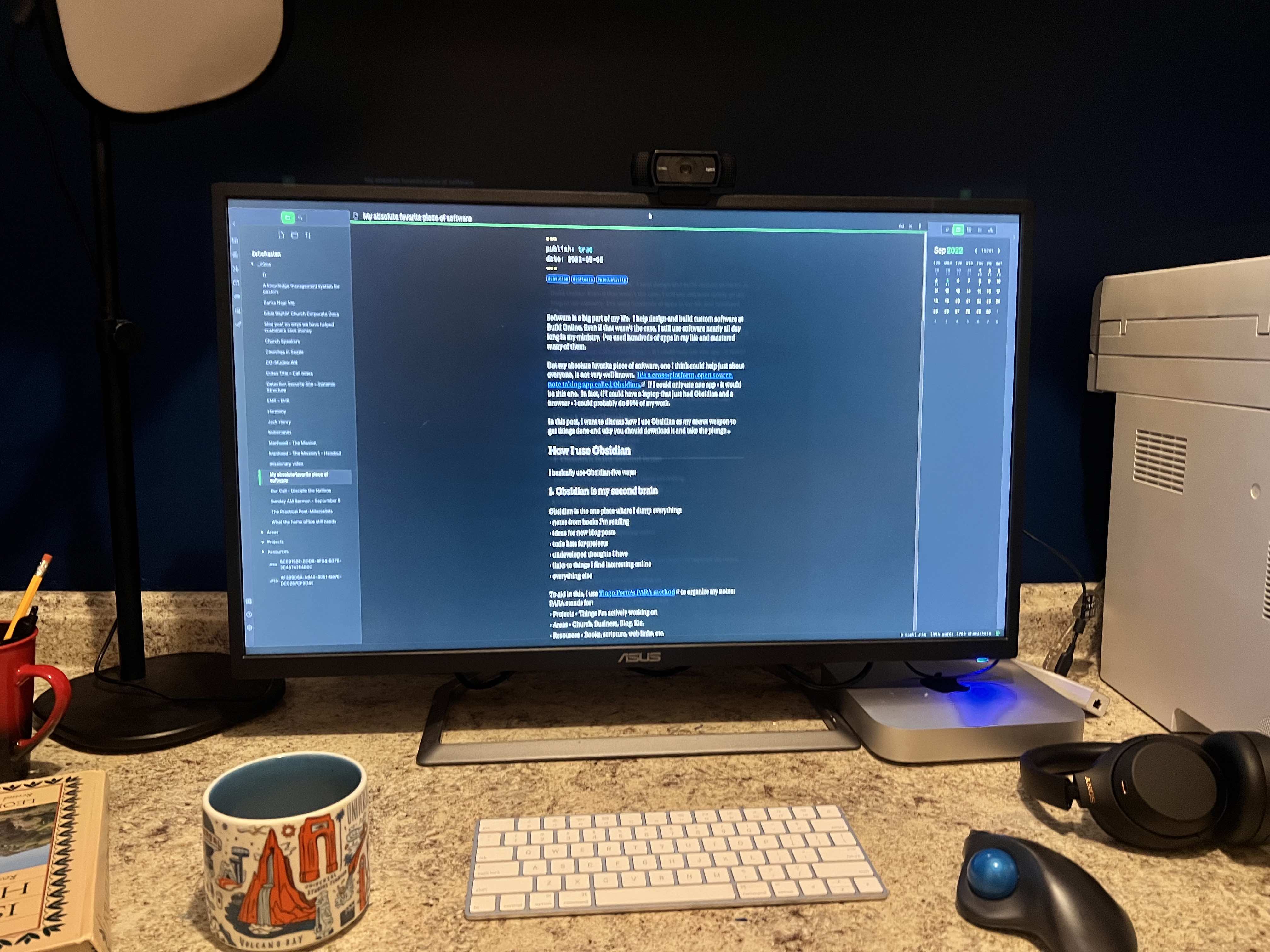
Software is a big part of my life. I help design and build custom software at Build Online. Even if that wasn't the case, I still use software nearly all day long in my ministry. I've used hundreds of apps in my life and mastered many of them.
But my absolute favorite piece of software, one I think could help just about everyone, is not very well known. It's a cross-platform, open source note taking app called Obsidian. If I could only use one app - it would be this one. In fact, if I could have a laptop that just had Obsidian and a browser - I could probably do 99% of my work.
In this post, I want to discuss how I use Obsidian as my secret weapon to get things done and why you should download it and take the plunge...
How I use Obsidian
I basically use Obsidian five ways:
1. Obsidian is my second brain
Obsidian is the one place where I dump everything: - notes from books I'm reading - ideas for new blog posts - todo lists for projects - undeveloped thoughts I have - links to things I find interesting online - everything else
To aid in this, I use Tiago Forte's PARA method to organize my notes: PARA stands for: - Projects - Things I'm actively working on - Areas - Church, Business, Blog, Etc. - Resources - Books, scripture, web links, etc. - Archives - things I don't want to delete but don't need now. (I don't use an archive folder)

Essentially, I have four top level folders in my notes app (I've replaced the archive with an inbox folder where unprocessed notes go.) You can actually see this at work in the sidebar on this blog - which is just a published subset of my Obsidian notes.
I highly recommend you read these resources if you want to get into the second brain / smart notes world: - How to Take Smart Notes - Sönke Ahrens - Building a Second Brain - Tiago Forte - Mastering Obsidian (Youtube Playlist) - Nicole Van Der Hooven (Youtube Channel)
This is such a deep hobbit hole, you could spend years learning it - but I've found it to be extremely rewarding and helpful.
Obsidian is my personal todo list / project management software
Obsidian has two plugins that work in tandem I use for my ToDos: - Obsidian Calendar - Daily Notes
Basically, I have a note for each day which I keep open all day. In that daily note I put my todos, any meetings I have for that day, any links or ideas. Obsidian's linking feature makes it easy to turn anything in this note into its own note and keep them linked.
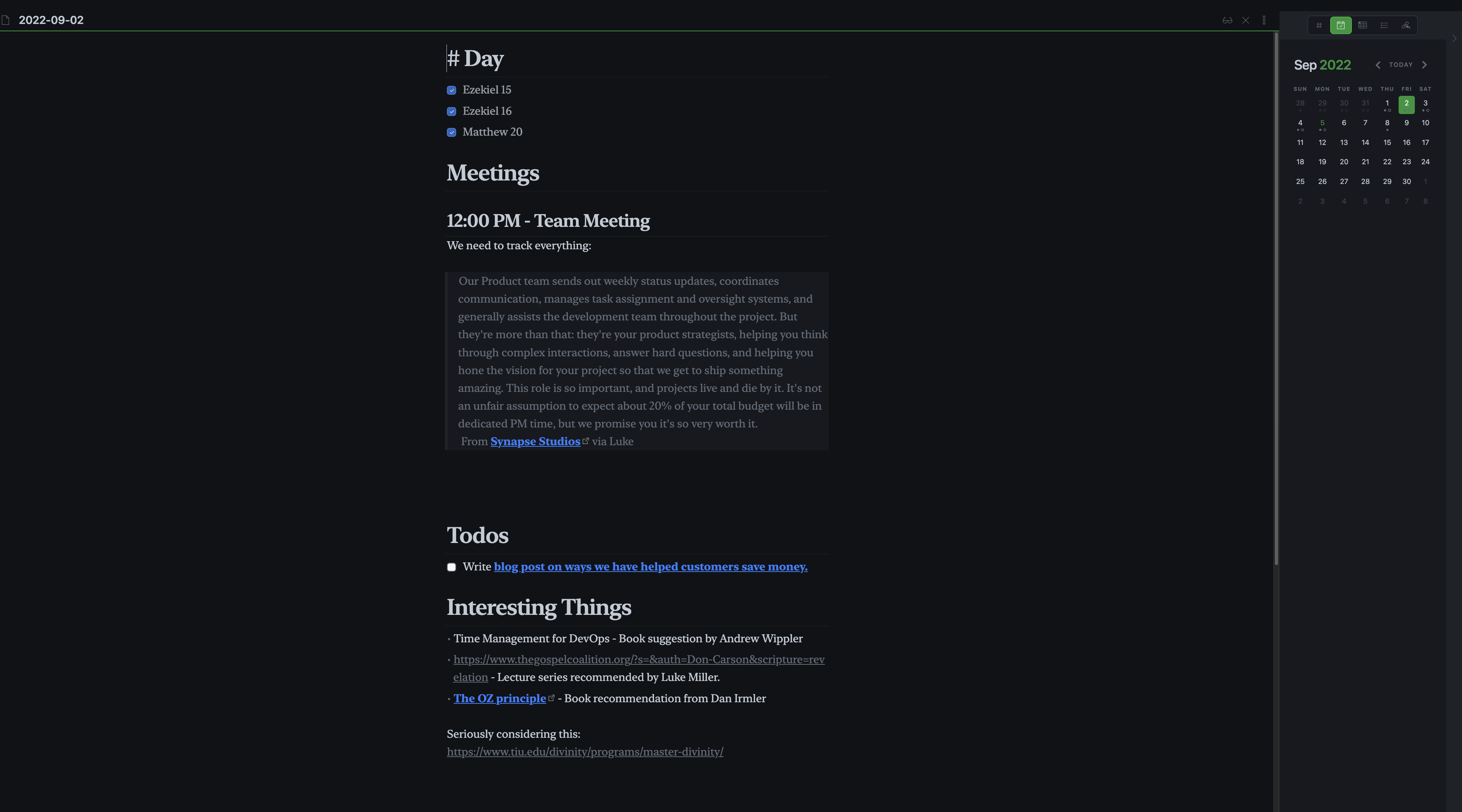
On the topic of todos - I highly recommend the book Make Time by Jake Knapp and John Zeratsky. In that book, Knapp and Zeratsky advocate for a common sense strategy for keeping a todo list that I have found very helpful.
Obsidian is my journal
I also use my Daily notes as a journal. If something interesting happens in a day, I'm going to write a summary of it and put it there. If I get something special out of my devotions - it's going in my Obsidian vault.
Obsidian is my place to write
Obsidian is where I write. I write sermons in Obsidian. I write Blog Posts in Obsidian. I even write emails in Obsidian (then copy and paste them into an email app.)
I've been an advocate and user of markdown for at least 12 years and I've found Obsidian to be the perfect app for writing in markdown. Because of this, I've moved just about everything I've written in the last decade is in my Obsidian vault.
Obsidian is my blog
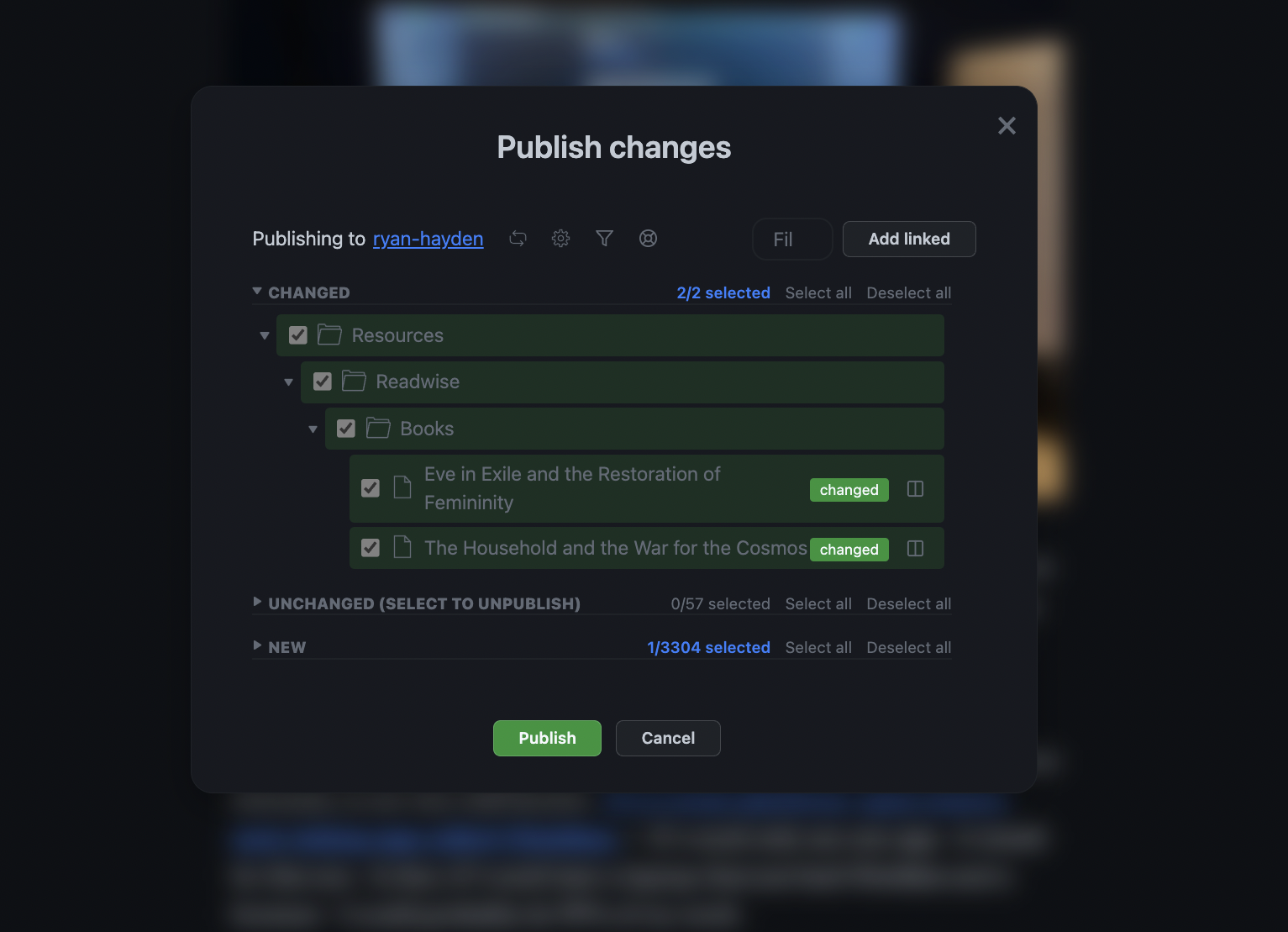 Finally, I use Obsidian as my blog. I pay for a plugin from the makers of Obsidian that allows me to instantly publish any note as a blog post. This is still a fairly young publishing platform, but nothing comes close to it in terms of simplicity.
Why you should use Obsidian
Enough about how I use this app - here are why you should download it and play with it today:
1. Obsidian is free
As an open source project - Obsidian is completely free. Also, unlike other notes apps - it just uses plain text files on the file system of your computer, and doesn't try to lock you in in any way.
2. Obsidian works on all kinds of devices
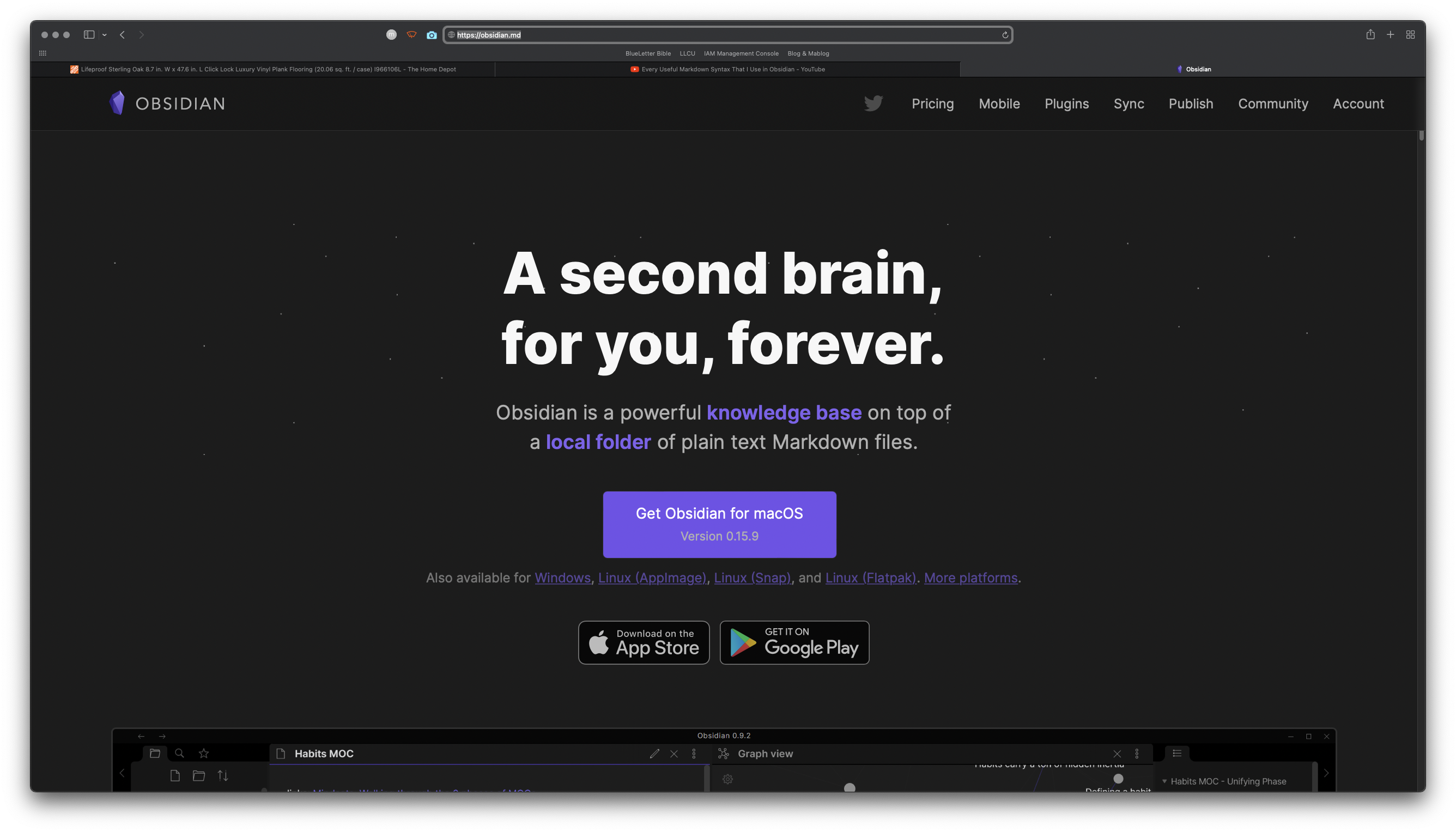
Mac, PC, Linux, iOS, iPads, Android. If you have a computer - it will probably run Obsidian.
3. Obsidian is great at bi-directional linking
What make Obsidian better than just a simple notes app is it's ability to do bi-directional linking and to track links between files as you move them along.
This means that all you have to do to link one note to another is to do double brackets [[ and start typing the name of that note. Then if you move that note somewhere else in Obsidian, Obsidian will automatically update that link.
Obsidian also gives you the really cool looking graph view to track all your notes and find relationships. 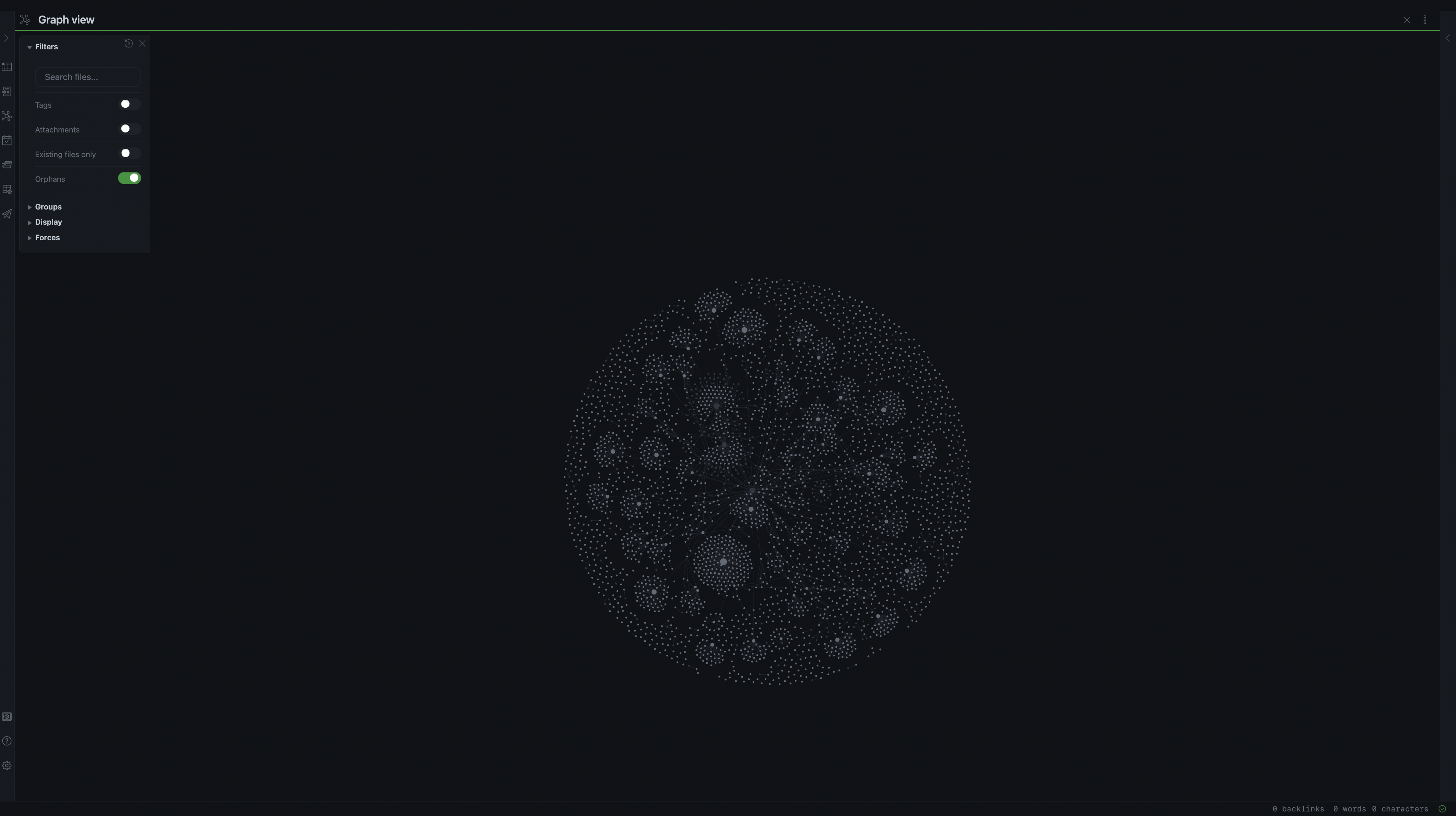
4. Obsidian is flexible
I think the real strength of Obsidian is just how flexible it is. Themes allow you to make Obsidian look like anything you want and it's plugins allow you to add all kinds of functionality like: - Calendars - ToDos - Databases - Drawing - Tables/Spreadsheets - Slides - Much more
Basically, you can make Obsidian do whatever you need it to do for you.
5. Obsidian is growing
One last reason to check out Obsidian is because it is growing incredibly fast. It's only been around for a few years and is already leading the pack on note taking apps. (Overtaking favorites like Notion, Bear and Roam Research.) You can also find oceans of content about it on youtube and lots of people are writing themes and plugins. 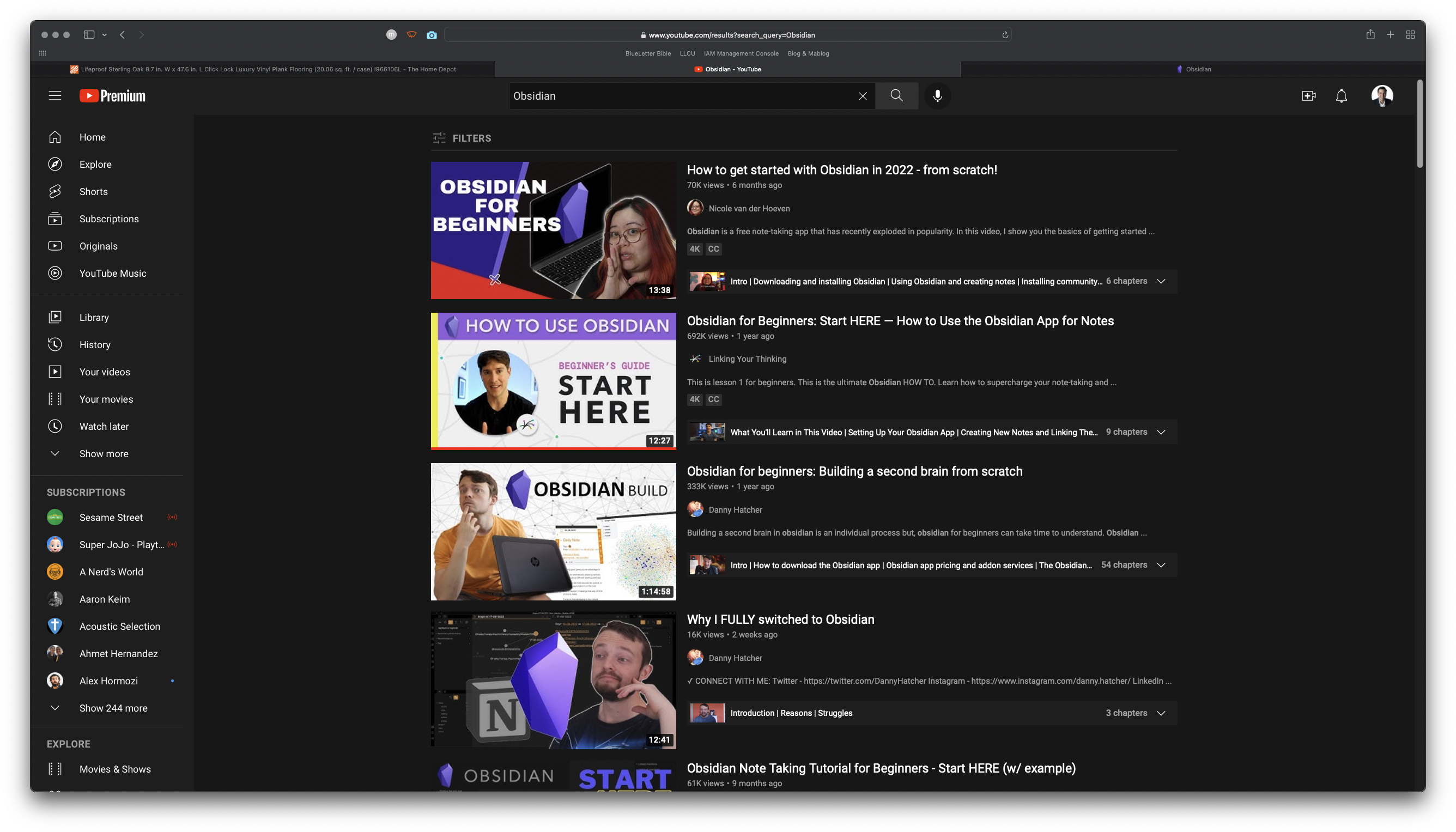 The team at Obsidian is always adding new features and improving the software. It really feels like being in on the beginning of something that is taking off like a rocket.

Comments powered by Talkyard.